Linux Mint Instructions - How To Create Bootable Live USB Thumb Drive
Linux Mint makes it really easy to deploy Cryptocurrency OS to your USB drive. All you need is our .iso download and the standard "USB Image Writer" that comes with Linux Mint.
One note is that the USB drive you use will be completely formatted and wiped so al data on that USB drive will be lost. Make sure you have backed up any data from that drive and that you are choosing the correct drive during the process.
1.) Click on Start Menu and find "USB Image Writer" under Accessories.
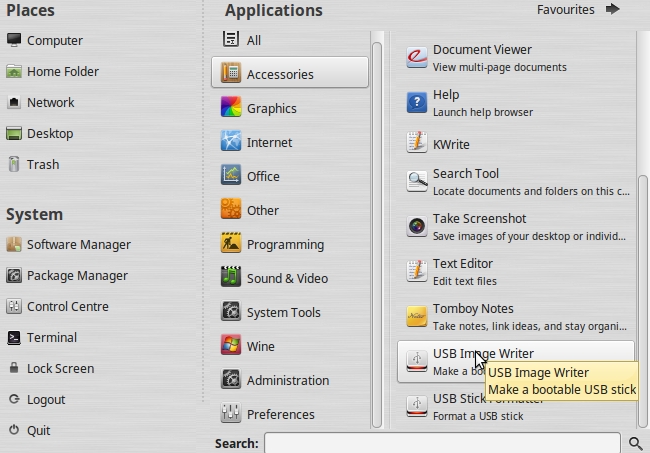
2.) Click on the box or button that says "(None)". Browse to the location of the Cryptocurrency OS .iso that you downloaded from here.

3.) Insert your USB Thumb Drive / Stick if you haven't already. On the box beside "to" click on it and select your thumb drive.
*Before doing this understand that ALL DATA on the drive you choose for "to" will be wiped out. Double check that you have the correct drive and that any important data has been backed up.
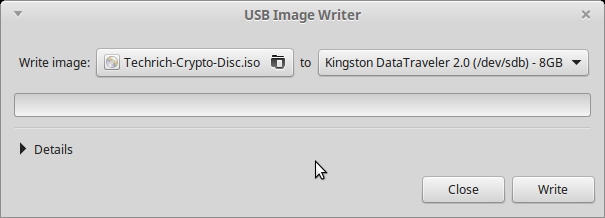
3.) Click on the "Write" Button on the bottom right.
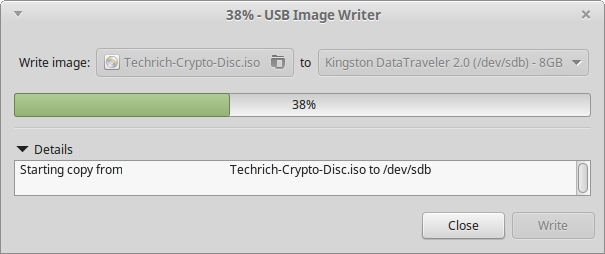
4.) After the process is done, restart your computer an hit the Boot Menu Key (normally F12, ESC or F8) and boot from your USB drive.