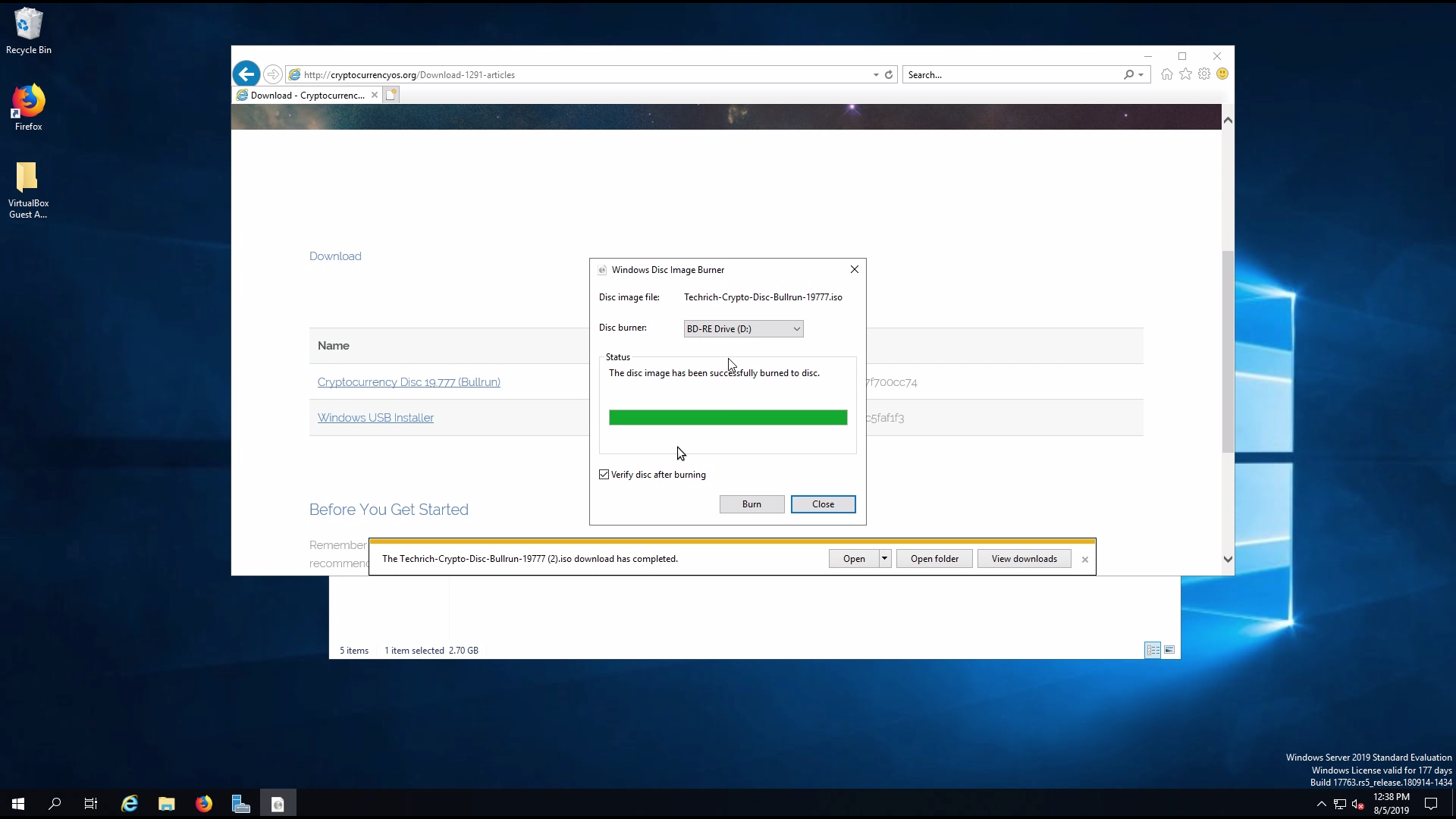How To Download and Burn Cryptocurrency OS to CD in Windows 7, Windows 8, Windows 10
1.) Visit our website at https://cryptocurrencyos.org
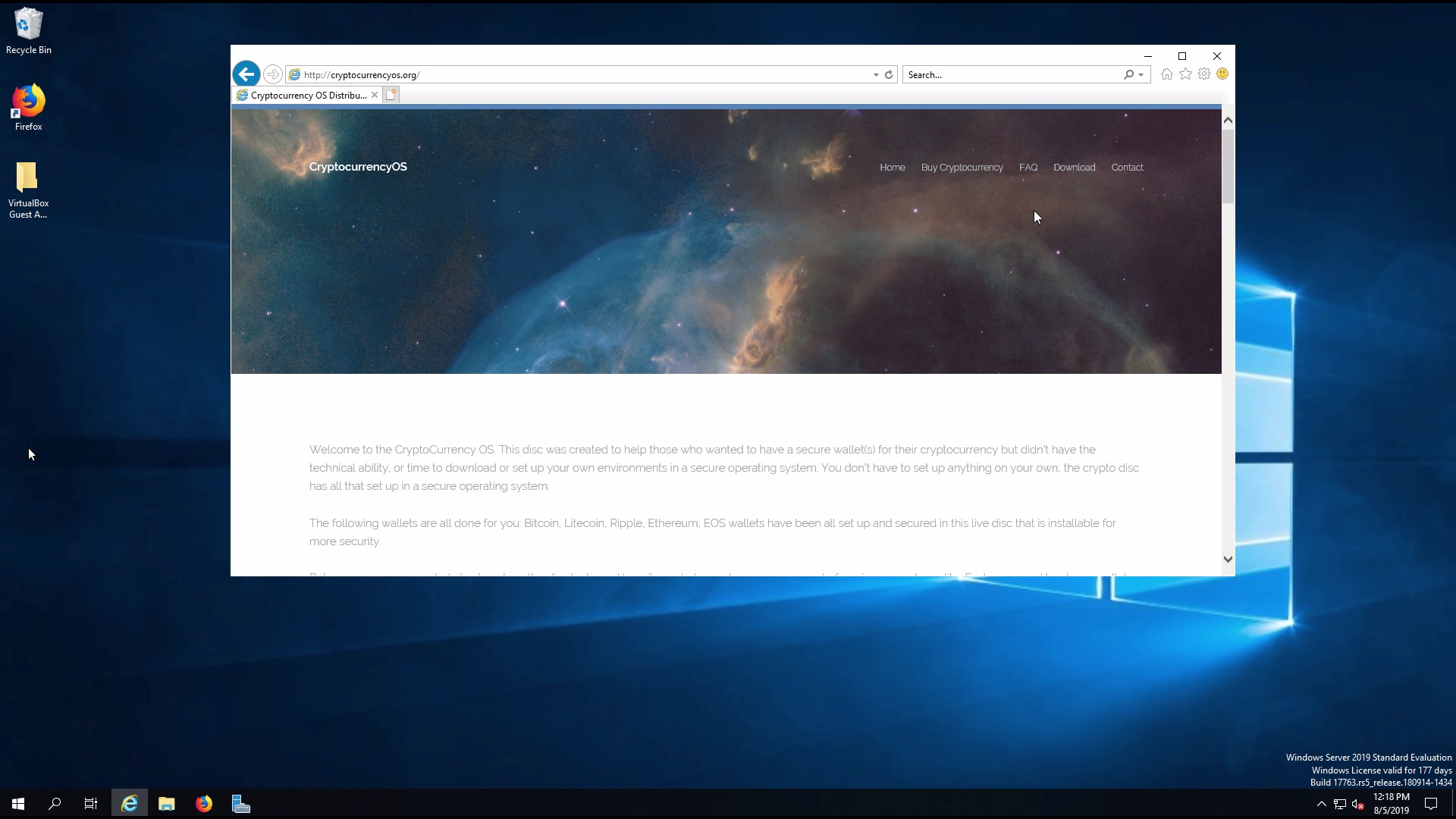
2.) Click on the "Download" Link on the top right menu
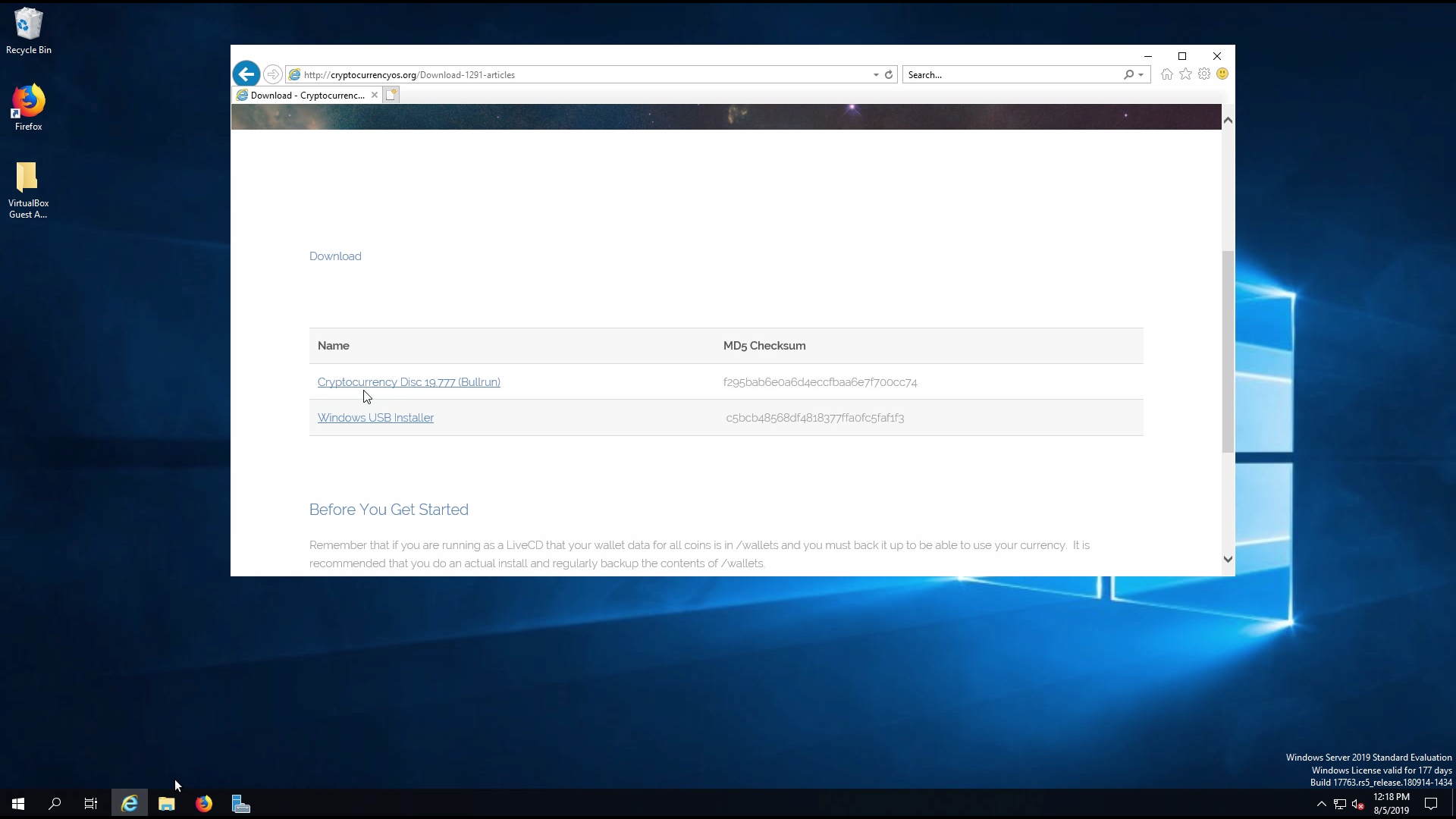
3.) Click on the "Cryptocurrency Disc" download link by scrolling through the download page.
*Make sure you click "Save" instead of Open.
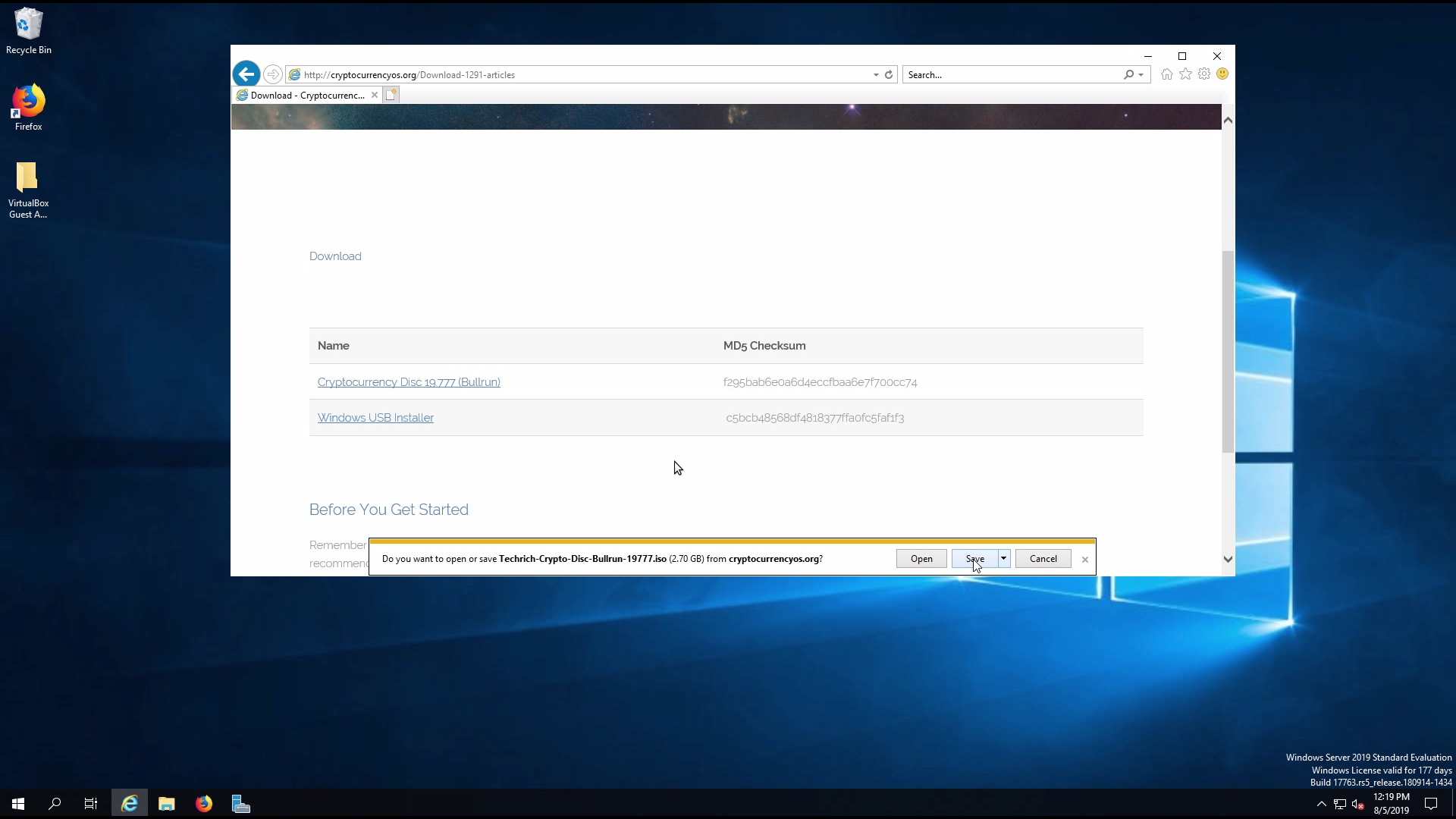
4.) Wait for it to download.
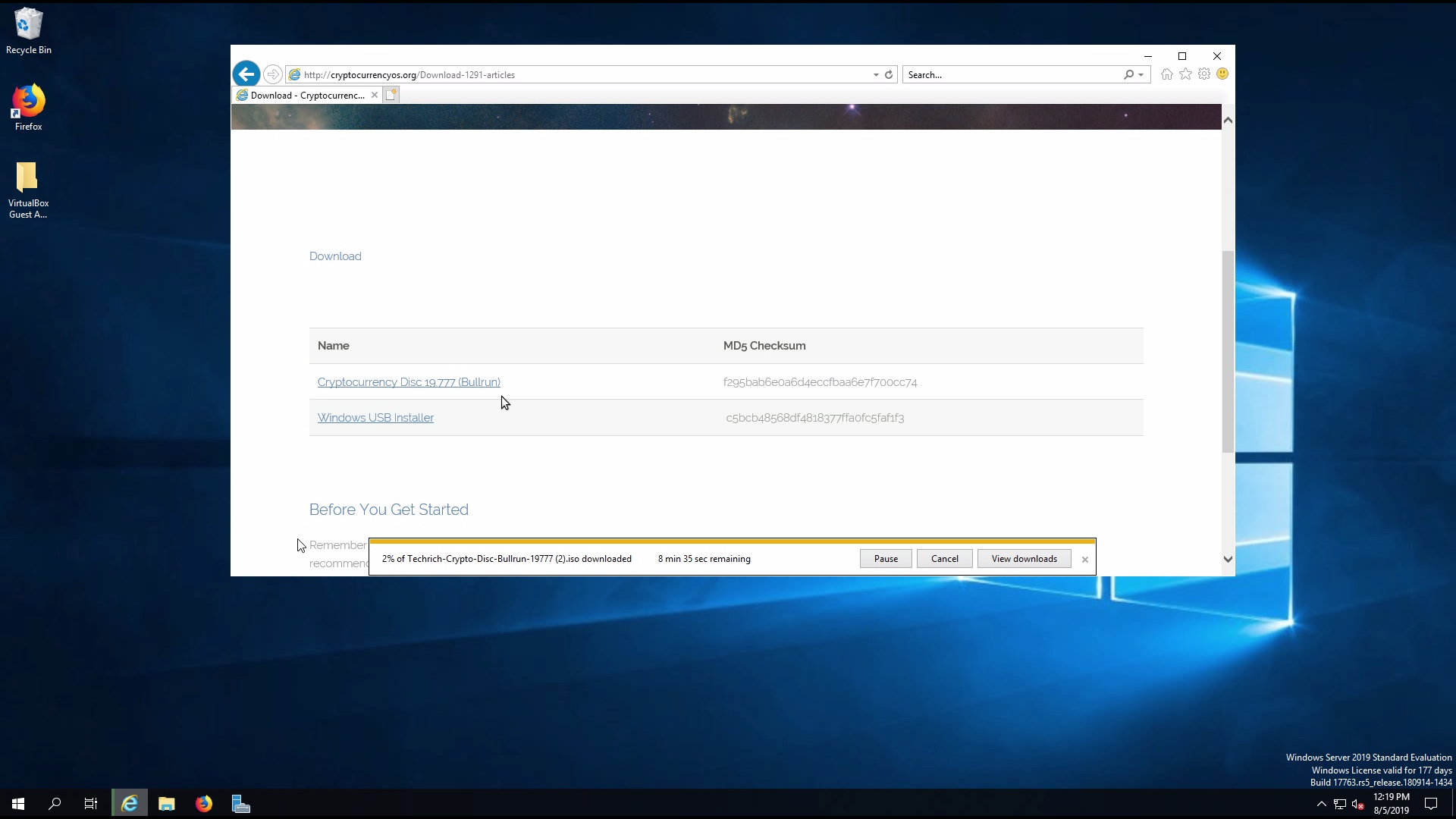
5.) On the bottom menu click on the File Icon for "File Explorer" and open it.
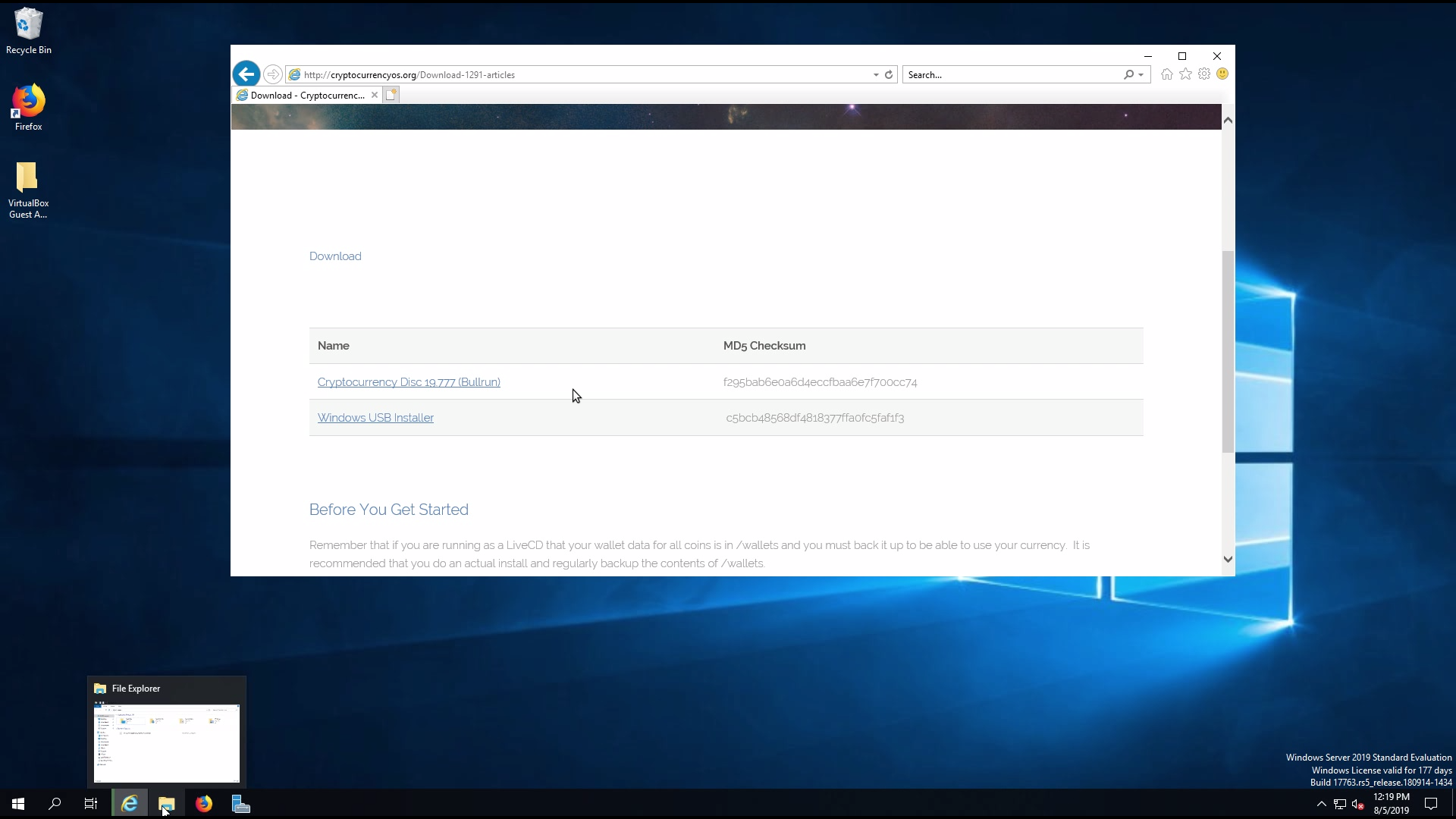
6.) Click on "Downloads" on the left pane of the File Explorer.
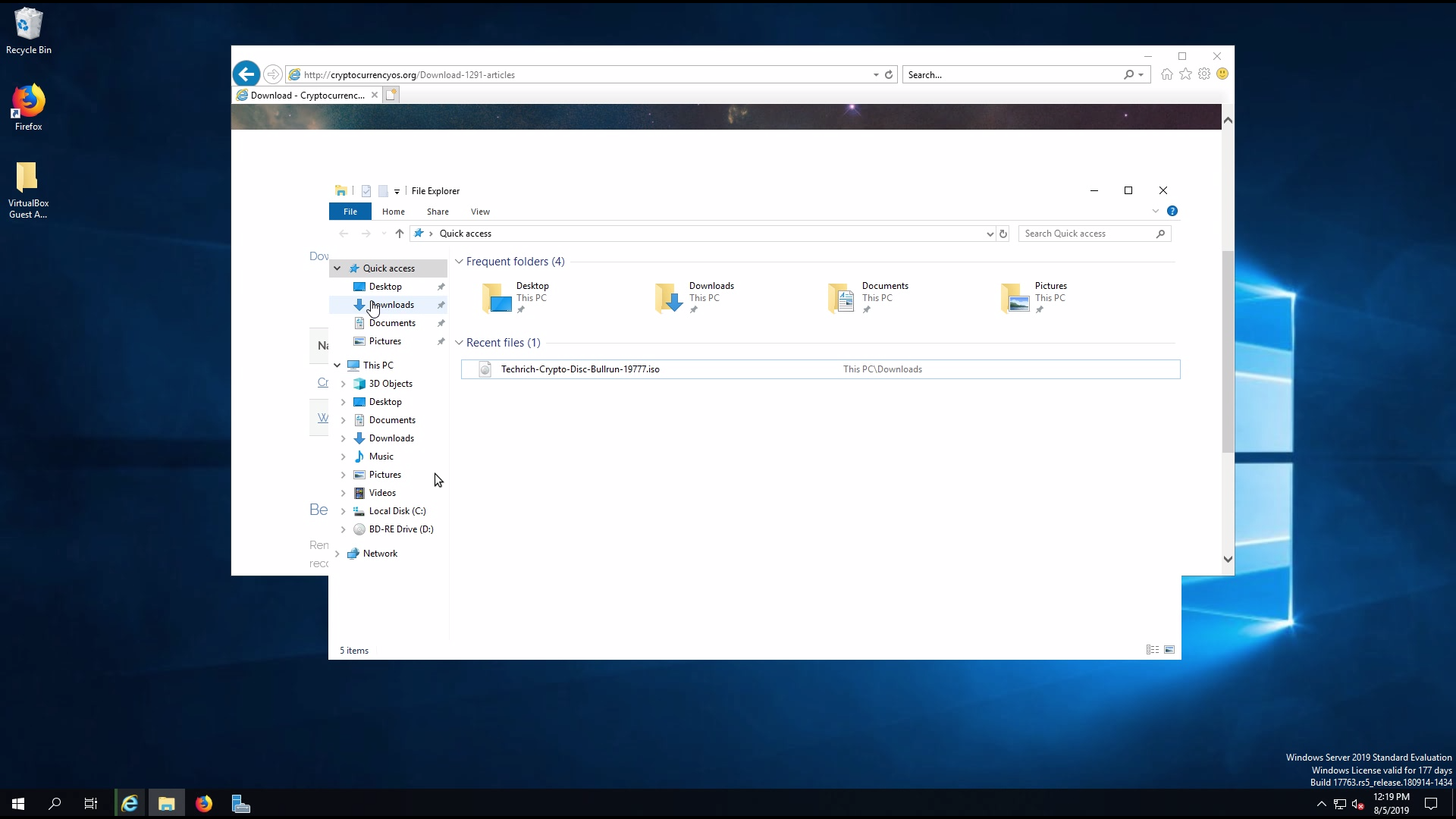
7.) Right click on the "Techrich-Crypto-Disc.iso" (name be slightly different according to the version)
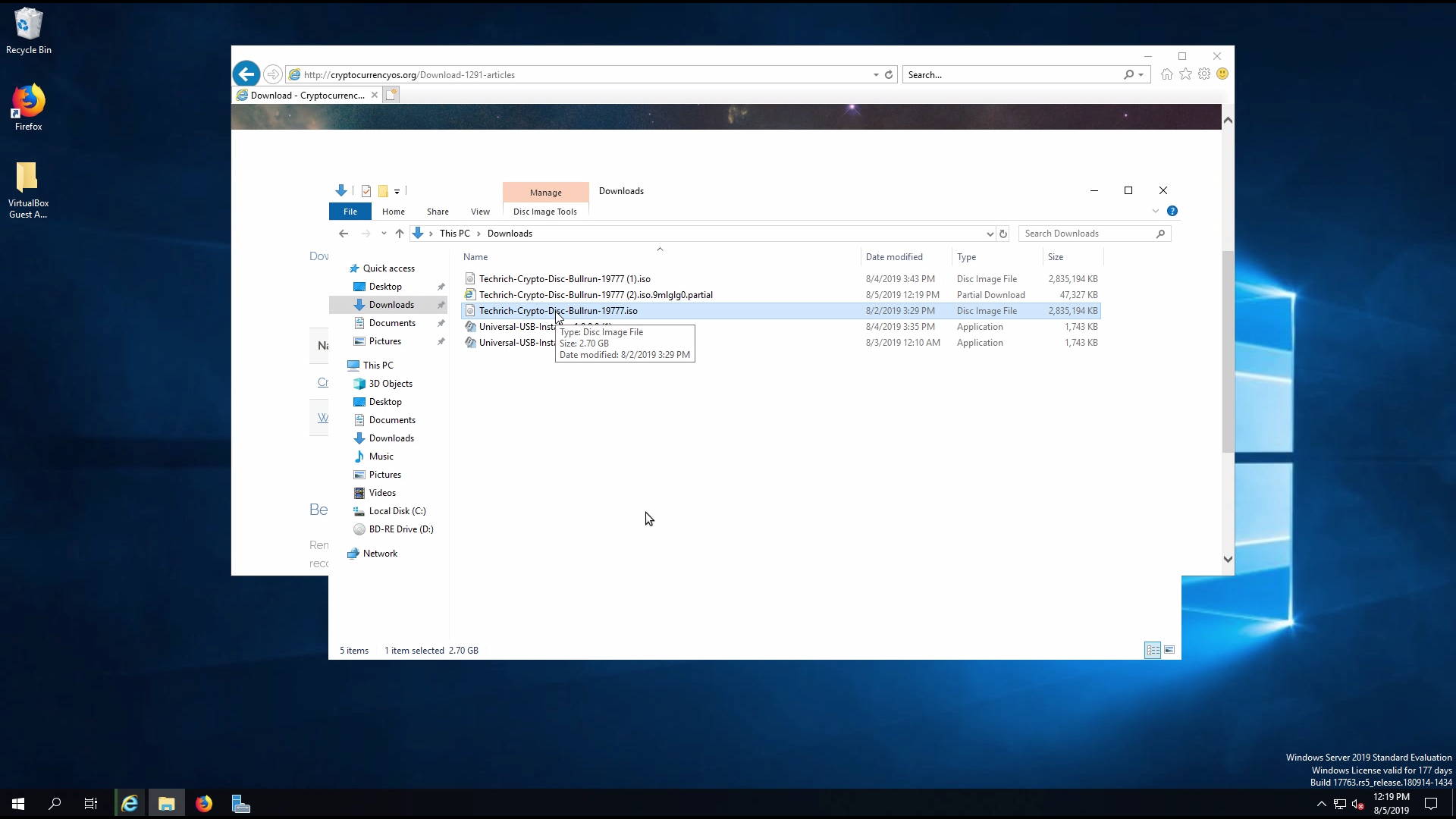
8.) In the menu that pops up click on "Burn Disc Image"
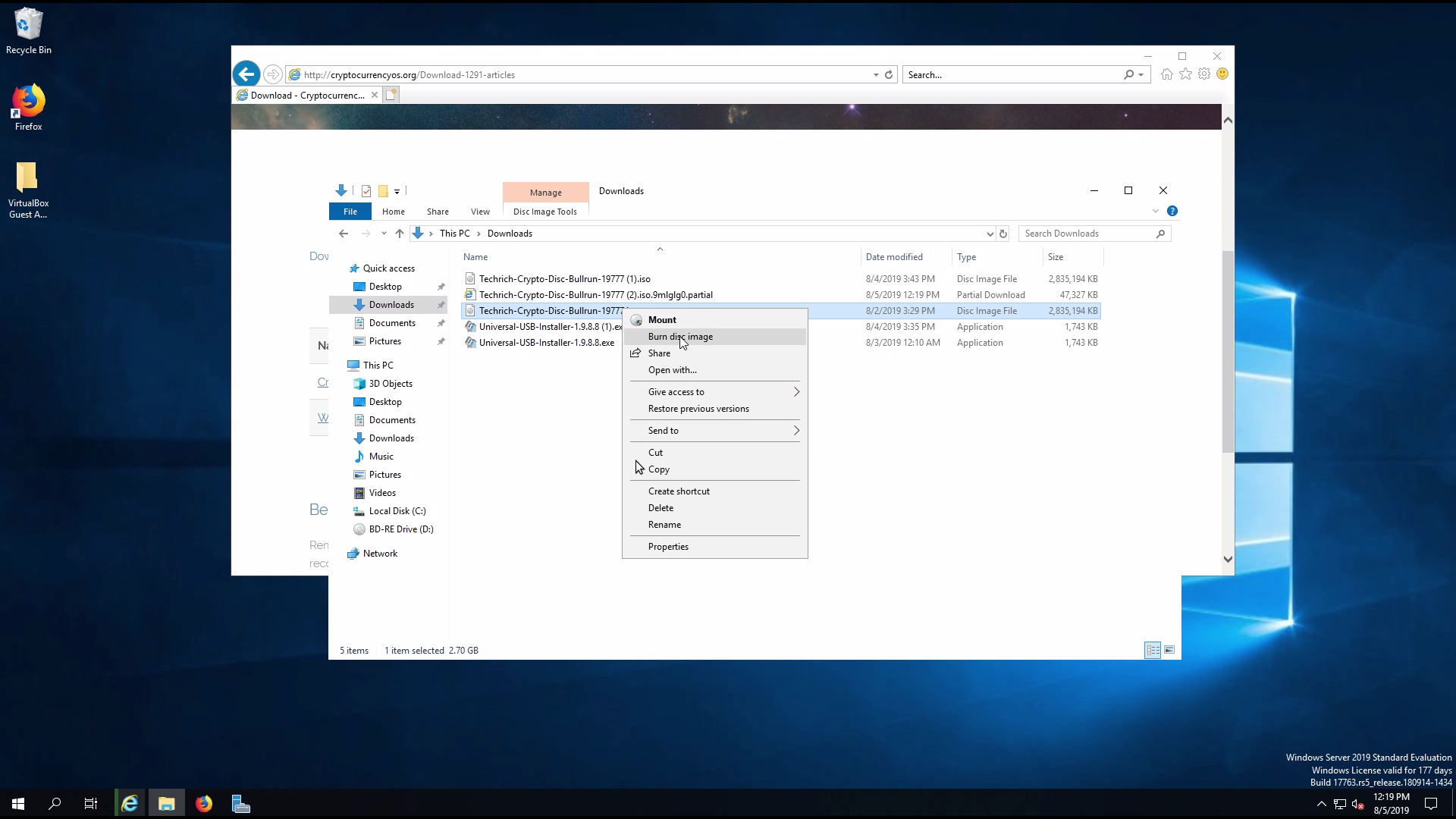
9.) Insert a DVD-R disc into your drive, wait about 10 seconds and click on the "Burn" Button.
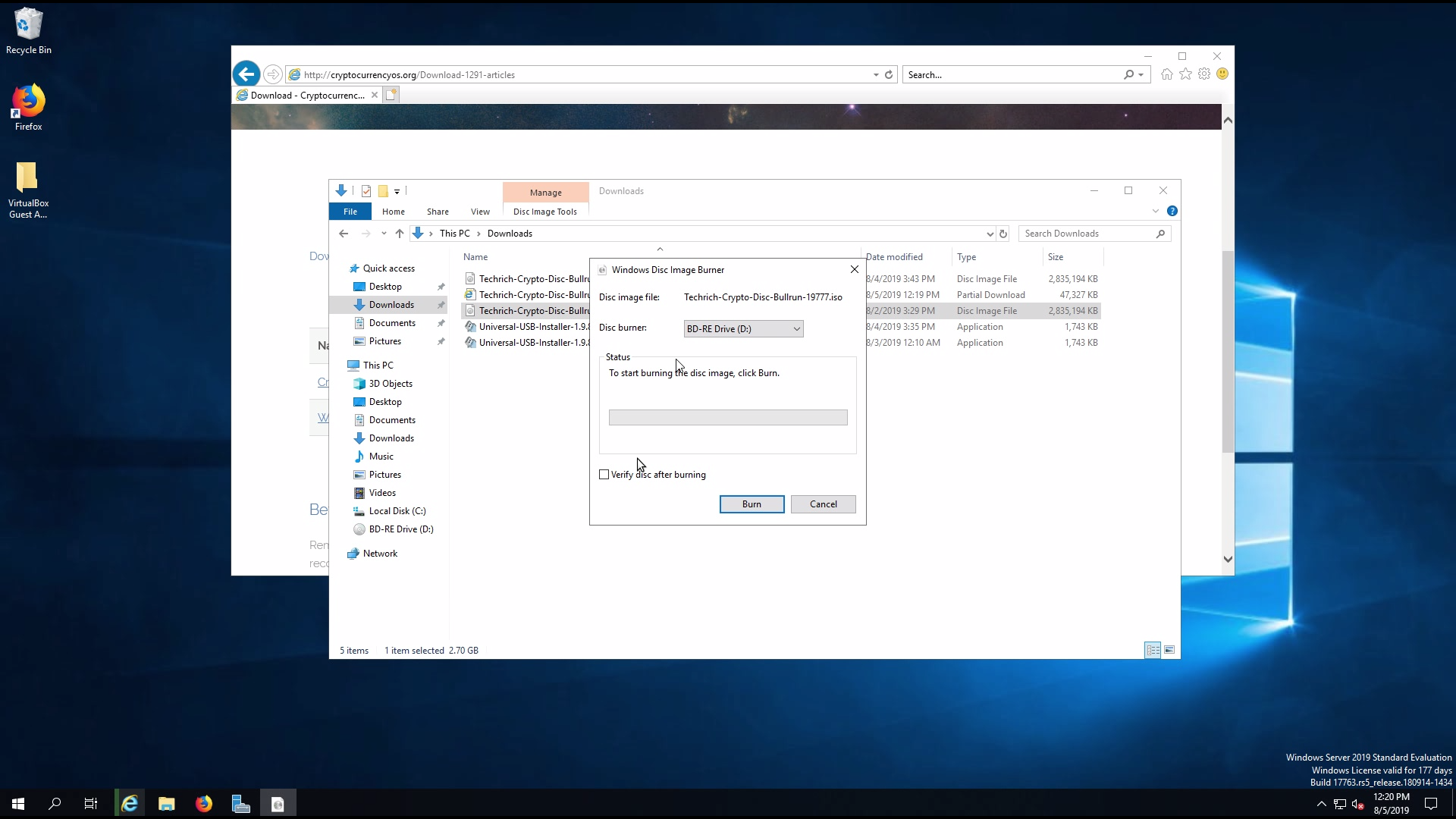
10.) Wait as the disc burns as shown below.
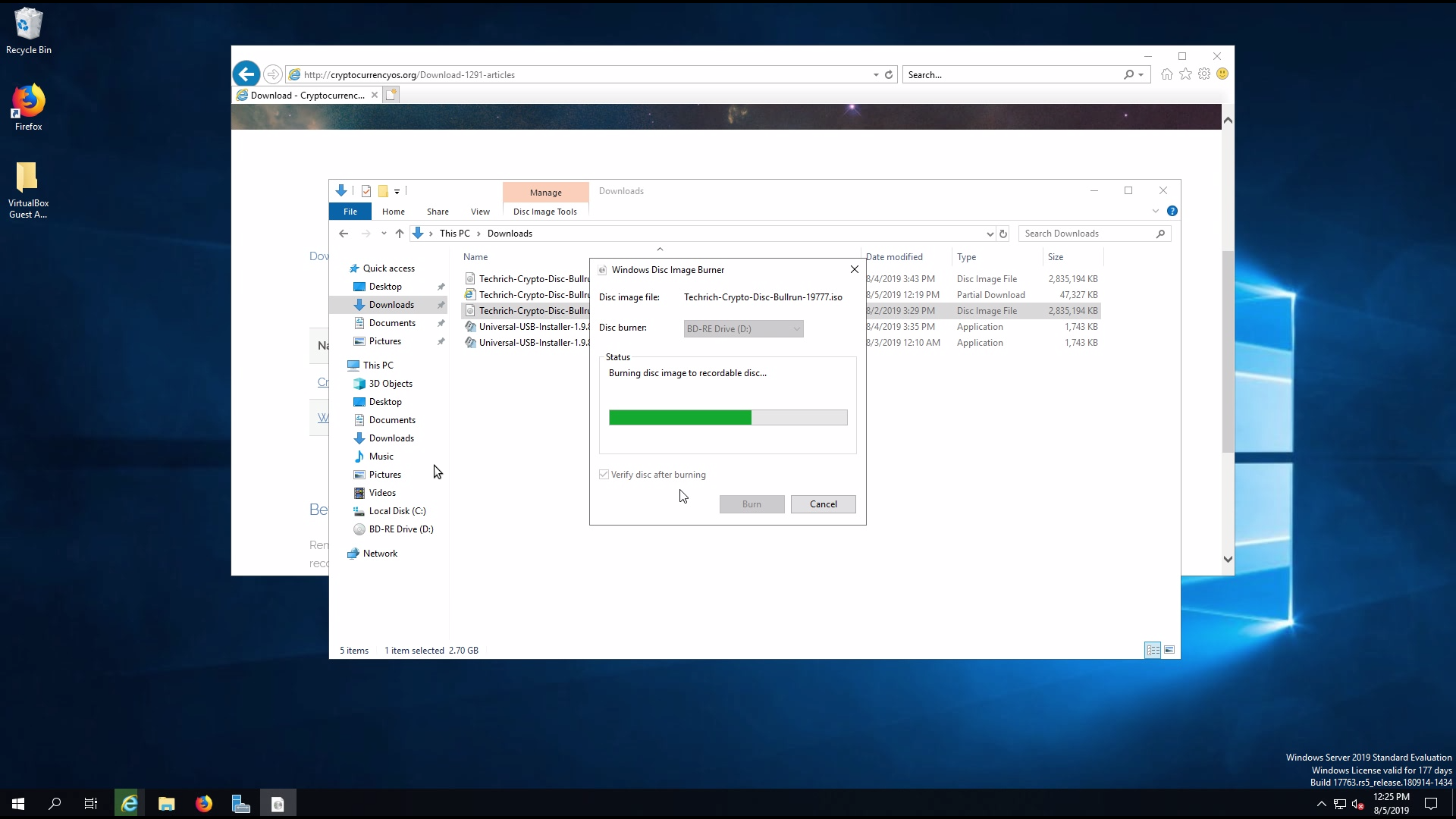
11.) Wait for the successful burn message as shown below.